In the fast-paced world of professionals, freelancers, coaches, and consultants, efficient appointment scheduling and seamless payment processing are crucial for business growth. With numerous tools available, each serving a specific purpose, managing appointments, payments, and integrations can become overwhelming. Enter Calendbook – a promising alternative to existing scheduling tools like Calendly and Acuity Scheduling. In this comprehensive review, we’ll explore the key features, advantages, and potential drawbacks of Calendbook, analyzing its potential impact on your business efficiency and growth.

User-Friendly Interface:
Calendbook boasts a user-friendly interface that simplifies the appointment booking process. Setting up your availability is a breeze, allowing you to customize and embed calendars easily. The intuitive design ensures a seamless experience for both you and your clients. The ability to share a simple link for appointments enhances accessibility, making it convenient for prospects to book meetings at their preferred times.
Customized & Embeddable Calendars:
Calendbook’s standout feature is its customizable and embeddable calendars. This flexibility caters to the diverse needs of professionals, allowing them to tailor their scheduling tool to match their branding and preferences. The embedded calendars seamlessly integrate into websites, providing a cohesive user experience for clients and prospects alike.
Integration Capabilities:
Calendbook impresses with its integration capabilities, seamlessly connecting with Stripe, Zoom, and Google Meet. The native Stripe integration stands out, offering a hassle-free way to receive payments in advance for scheduled appointments. The inclusion of Zoom and Google Meet integrations enhances the overall functionality, providing a comprehensive solution for both scheduling and conducting virtual meetings.
Two-Way Sync with Google Calendar:
Efficiency is key, and Calendbook excels in this aspect with its two-way sync with Google Calendar. All bookings are automatically added to your calendar, eliminating the risk of double bookings. This feature not only saves time but also ensures that your schedule remains organized and up-to-date. Additionally, preventing appointments during busy periods ensures a balanced workload.
Email Notifications and Reminders:
Staying on top of your appointments is essential for a thriving business. Calendbook addresses this need by sending email notifications for every scheduled booking. This not only keeps you informed but also serves as a reminder for your clients, minimizing the chances of missed meetings. Customizable email notifications allow you to tailor communication to match your brand’s tone and style.
Time zone-Friendly Booking:
Calendbook takes the hassle out of international scheduling by automatically displaying available time slots based on your guests’ local time zones. This thoughtful feature eliminates confusion and ensures a smooth booking experience for clients worldwide.
Flexible Cancellation and Rescheduling:
Life is unpredictable, and appointments may need to be rescheduled or canceled. Calendbook simplifies this process, allowing for easy adjustments to your availability. The user-friendly interface ensures that both you and your clients can efficiently manage changes, promoting a positive experience even in unforeseen circumstances.
Intuitive Booking Form:
The booking form is a crucial component of any scheduling tool, and Calendbook does not disappoint. It collects essential information while also seeking consent from prospects for booking and rescheduling appointments. Custom questions in the booking form further enhance its adaptability to various industries and use cases.
Deal Highlights of Calendbook:
Calendbook’s deal highlights are generous, offering unlimited bookings, event types, and two-way sync with Google Calendar. The inclusion of custom event duration, email notifications, and automatic reminders adds value to the overall package. The integration with popular platforms like Stripe, Zoom, and Wix further expands its functionality.
10 Calendar Connections per User:
The allowance of 10 calendar connections per user ensures that Calendbook can cater to the needs of users with multiple calendars, streamlining the synchronization process and maintaining an organized schedule.
Embeddable Booking Widgets:
Calendbook’s embeddable booking widgets contribute to a seamless user experience on websites. This feature is particularly beneficial for businesses looking to integrate the scheduling tool into their existing online presence.
Integrations with Stripe, Zoom, Wix:
Calendbook’s strategic integrations with Stripe, Zoom, and Wix are notable advantages. These partnerships not only enhance the tool’s capabilities but also position it as a versatile solution for professionals across different industries.
URL Redirection and Custom Questions:
The inclusion of URL redirection and custom questions in the booking form demonstrates Calendbook’s commitment to customization and adaptability. These features empower users to align the tool with their specific business requirements and branding strategies.
Unlocking Custom Domain (CNAME) with Code Stacking:
For users seeking an extra layer of personalization, the ability to unlock a custom domain (CNAME) by stacking codes is an appealing prospect. This feature allows businesses to present a cohesive brand image, reinforcing their professionalism and credibility.
Future Updates and Integrations:
Calendbook’s commitment to ongoing improvement is evident in its promise of future updates and integrations. This ensures that users can stay ahead of the curve, benefiting from the latest features and enhancements as the tool evolves.
Refund Policy:
The 60-day refund policy instills confidence in potential users, offering a risk-free trial period to explore Calendbook’s features and assess its suitability for their specific needs.
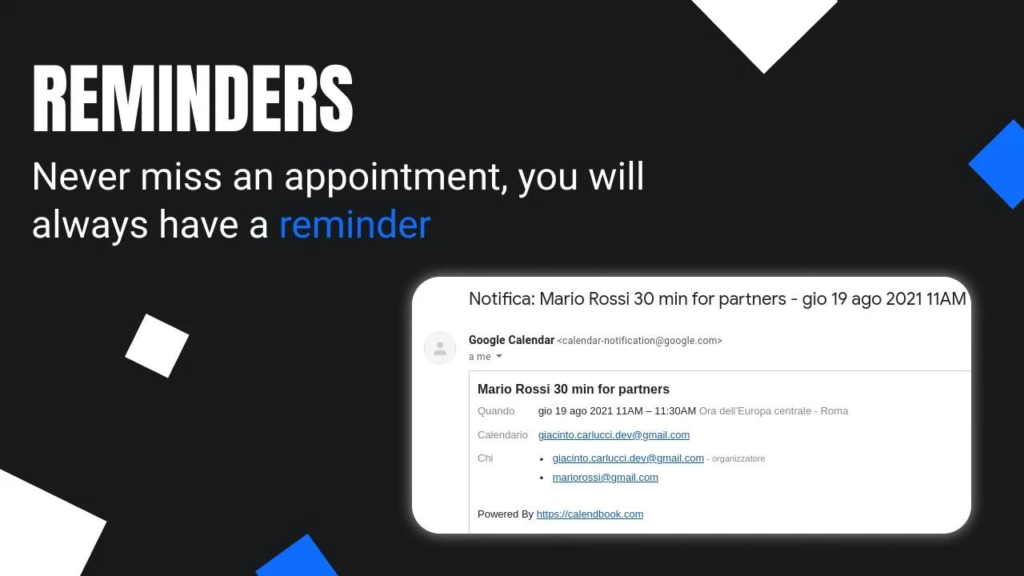
Conclusion:
In conclusion, Calendbook emerges as a robust and comprehensive solution for professionals, freelancers, coaches, and consultants seeking an all-in-one tool for appointment scheduling and payment processing. Its user-friendly interface, customization options, seamless integrations, and thoughtful features contribute to a positive user experience. The generous deal highlights, including unlimited bookings and two-way sync with Google Calendar, make Calendbook a compelling choice for businesses of varying sizes.
However, it’s essential to consider individual business requirements and preferences when evaluating scheduling tools. While Calendbook offers a range of features, users should assess whether these align with their specific needs and whether the tool integrates seamlessly into their existing workflows.
Overall, Calendbook presents a promising alternative to existing scheduling tools, addressing the challenges associated with managing appointments, payments, and integrations. As businesses strive for efficiency and growth, Calendbook stands out as a valuable ally in streamlining the appointment booking process and getting paid for your time.
