In the ever-evolving world of eCommerce, graphic design plays a pivotal role in captivating audiences and driving conversions. Enter Glorify, a revolutionary graphic design tool catering specifically to entrepreneurs and marketers. This comprehensive review delves into Glorify’s features, benefits, and why it stands out as a powerful alternative to tools like Canva and Artboard Studio.
Quick Overview: Glorify – The Ultimate Design Tool
Glorify, with its lifetime deal offering, positions itself as the go-to solution for graphic design needs across all skill levels. Professional designers can harness the power of an infinite canvas to explore creative visions, while beginners benefit from a rich library of categorized templates. Let’s unravel the key features that make Glorify a standout in the world of online graphic design.

Key Features
Infinite Canvas
Glorify’s Infinite Canvas breaks limitations, allowing designers to explore variations within the same design effortlessly. Duplicate and tweak designs seamlessly, providing flexibility and freedom in the creative process.
AI-Powered Features
Accelerate your workflow with Glorify’s AI features, including AI image generation, one-click AI background removal, and AI copywriting. These tools save time, refine content, and enhance productivity, making tasks more efficient.
Batch Editing
Efficiency is paramount in eCommerce, and Glorify addresses this with batch editing. Edit an entire collection of images with a single click, ensuring all marketing assets for your campaign are ready in minutes.
Video Editor
Engage your audience with dynamic videos using Glorify’s video editor. Incorporate visual effects, transitions, and overlays to make your products stand out in a competitive online market.
Templates
Implement bundled templates for a unified and cohesive style across diverse layouts, aspect ratios, and platforms. Glorify understands the importance of maintaining a consistent brand image.
Mockups
Create detailed and realistic previews of your products with Glorify’s mockups. Essential for an iterative design process, these mockups can be used across eCommerce platforms, social media, and marketing materials.
Use Cases
Glorify caters to a variety of use cases, including:
Social Media Graphics: Enhance your brand’s presence on platforms like Instagram and Facebook with visually appealing graphics.
Advertising Banners: Create compelling banners and ads for online campaigns, including Google Ads and Facebook Ads.
Email Marketing Graphics: Design graphics for email campaigns, newsletter headers, product promotions, and signatures.
Web Graphics: Maintain a consistent online presence with graphics for headers, buttons, and promotional banners on your website.
Packaging Design: Elevate your product presentation with captivating packaging design, labels, and stickers.
Social Media Templates: Ensure consistent branding across social media posts on platforms like Instagram, Facebook, and Pinterest.
T-shirt and Merchandise Design: Design graphics and patterns for custom apparel, merchandise, and print-on-demand products.
Product Roadmap
Glorify has an exciting roadmap that includes:
Live Collaboration: Collaborate with teammates on the same canvas for real-time design exploration.
Animation: Add animated preset transitions to layers, bringing motion to your designs.
Batch Processing: Create and edit multiple variations of a design in a single batch for enhanced efficiency.
Plugin Marketplace: Access a marketplace of plugins to expand design capabilities and integrate with other tools.
More AI Tools: An ongoing commitment to providing powerful and efficient design assistance through additional AI tools.
Deal Terms and Pricing
Glorify offers a lifetime deal priced at $97.00, down from $499.00. This Tier-1 deal includes 5 users, 100 AI credits per month, 5 brand projects, 11k+ free templates, 1M+ stock assets, unlimited design files, downloads, and guests, along with essential features like the infinite canvas and AI tools.
Why Opt for Glorify?
Glorify distinguishes itself through its:
- Versatility: From professional designers to beginners, it caters to all skill levels.
- AI-Powered Efficiency: AI tools enhance workflow, saving time and refining content for maximum impact.
- Batch Editing for Productivity: Batch editing ensures efficiency in preparing marketing assets for campaigns.
- Video Editing Capabilities: Dynamic video content is essential in today’s eCommerce landscape, and Glorify delivers.
- Tempates for Consistent Branding: Maintain a cohesive brand image across different platforms and layouts.
- Realistic Mockups for Iterative Design: Create, modify, and refine designs with detailed mockups for various applications.
Conclusion: Unleash Your Creative Potential with Glorify
In conclusion, Glorify emerges as a robust graphic design tool tailored for eCommerce businesses. Its lifetime deal, powerful features, and commitment to future enhancements make it a valuable asset for anyone looking to enhance their online presence. Say goodbye to design limitations and embrace it to unleash your creative potential.
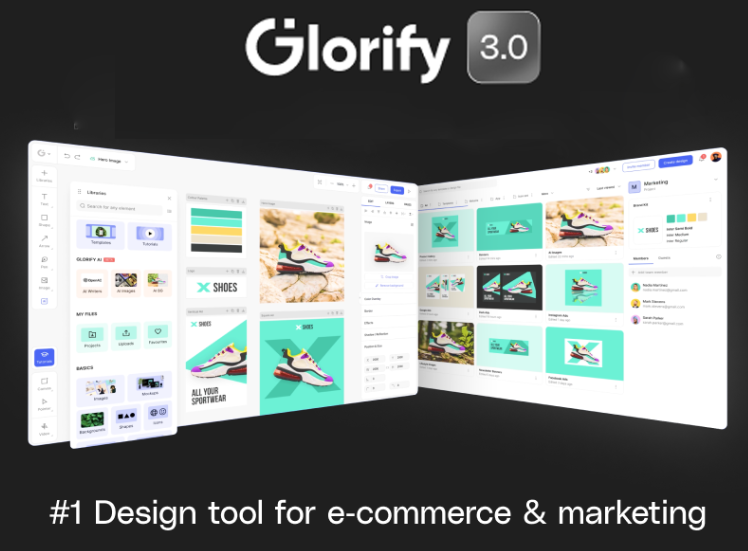
Frequently Asked Questions (FAQs)
Is Glorify suitable for beginners in graphic design?
Yes, it accommodates all skill levels, offering a user-friendly experience and a library of templates for easy starting points.
What happens if there are updates to the AI tools in the future?
It’s commitment to ongoing improvements means that users will benefit from future updates, enhancing the AI tools and overall design experience.
Can Glorify be used for offline design work?
It is an online graphic design tool, and an internet connection is required to access its features.
Are there any limitations on the number of designs I can create with the lifetime deal?
No, the lifetime deal offers unlimited design files and downloads, allowing users to create and save as many designs as needed.
Is there customer support available for troubleshooting and customization queries?
Yes, it provides customer support to assist users with troubleshooting and customization queries, ensuring a smooth experience.
