In the digital age, the need to download images in bulk has become increasingly important for many individuals and businesses. Whether you’re a content creator, researcher, social media manager, or simply someone who needs to gather a large number of images quickly and efficiently, the process can often be time-consuming and tedious. Enter Imaget bulk image downloader designed to simplify this task and save valuable time. This comprehensive review will delve into the features, benefits, and use cases of Imaget, highlighting why it stands out as an essential tool for anyone in need of bulk image downloading capabilities.
Overview
Imaget is a robust bulk image downloader that promises fast and efficient retrieval of images from any website, while maintaining the original quality of the images. Positioned as an alternative to other popular tools like Bulk Image Downloader (BID), Imageye, Fatkun, and Image Downloader, Imaget offers customizable filters, support for password-protected sites, and a range of advanced features to ensure effective image retrieval. It caters to a diverse audience, including content creators, researchers, social media managers, and various businesses, making it a versatile tool for numerous applications.
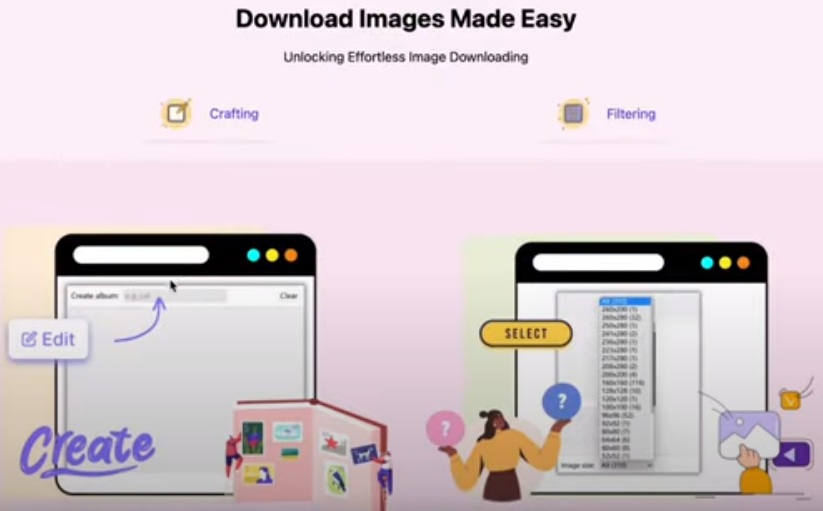
Key Features of Imaget bulk image downloader
1. Bulk Image Downloading
One of the standout features of Imaget is its ability to download multiple images from a webpage in one go. This bulk downloading capability eliminates the need for manual, single-file downloads, which can be both exhausting and time-consuming. Users can download all images and GIFs on a webpage with just a few clicks, significantly speeding up the process and enhancing productivity.
2. Multiple Download Methods
Imaget bulk image downloader provides various methods for bulk downloading images:
- Webpage URLs: Simply paste the URL of the webpage from which you want to download images, and Imaget will automatically detect and retrieve all available images.
- Image URL Lists: Users can also paste a list of image URLs directly into Imaget, allowing for batch downloading of specific images.
- Multiple Tabs: By opening multiple tabs with different webpages, users can load and download images from several sources simultaneously.
3. Platform Compatibility
Imaget is compatible with all major websites, including social media platforms like Instagram, Pinterest, and Twitter, as well as diverse stock media and image search sites. This broad compatibility ensures that users can retrieve images from virtually any source they need.
4. High-Speed Downloads
Imaget bulk image downloader is designed to accelerate the image saving process, providing a seamless user experience. Whether you’re using a Mac or Windows operating system, Imaget guarantees high-speed downloads, making it an ideal choice for those who need to find and save images quickly.
5. Customizable Filters
To enhance the image retrieval process, Imaget offers customizable filters that allow users to sort images based on their resolutions and formats. This feature is particularly useful for those who need images of specific quality or type for their projects.
6. Advanced Image Management
In addition, Imaget bulk image downloader provides advanced features for managing the downloaded files. Users can organize their images, rename them, and save them in popular formats such as JPG, PNG, and WebP, ensuring that the images are ready for use in various applications.
7. Password-Protected Sites
Imaget bulk image downloader also supports downloading images from password-protected websites. This feature is invaluable for users who need to access and retrieve images from restricted areas of websites, ensuring that they can obtain all necessary images regardless of access limitations.
Ease of Use
One of the key strengths of Imaget is its exceptional ease of use. The developers have designed the tool with simplicity and efficiency in mind, ensuring that users can quickly and effortlessly download large quantities of images. Whether you are tech-savvy or a novice, Imaget’s user-friendly interface and straightforward process make it accessible to everyone. Here’s a detailed breakdown of its ease of use:
1. Intuitive Interface
Imaget boasts a clean, intuitive interface that is easy to navigate. The layout is designed to be user-friendly, with all the main features readily accessible from the main dashboard. This simplicity ensures that users can start downloading images without needing extensive tutorials or guidance.
2. Straightforward Process
Imaget’s image downloading process can be completed in just a few steps:
Step 1: Paste URL in Imaget
To begin, you simply paste the URL of the webpage from which you want to download images into Imaget. This action prompts the tool to prepare for the next steps of the image retrieval process.
Step 2: Automatically Load Images
By clicking the “Auto Scroll” button, Imaget will automatically detect and load all available images on the webpage. This automated feature saves you the hassle of manually scrolling through the webpage to identify images, ensuring that no image is overlooked.
Step 3: Open Multiple URLs or Tabs
For more extensive image downloading tasks, you can paste a list of image URLs or open multiple tabs with different webpages. Imaget bulk image downloader will simultaneously load images from these various sources, streamlining the process of gathering images from multiple websites.
Step 4: One-Click Save All Images
Once all images have been detected and loaded, a single click on the “Save All” button allows you to bulk download all the detected images. This one-click functionality eliminates the need for repetitive manual downloads, significantly saving time and effort.
3. Batch Processing
Imaget’s batch processing capabilities further enhance its ease of use. Instead of downloading images one by one, users can download entire batches of images in a single action. This feature is particularly beneficial for content creators and researchers who need to download large sets of images for their projects.
4. Multiple Download Methods
Imaget offers flexibility in how users can download images, catering to different preferences and needs:
- Webpage URLs: Simply paste the URL of a webpage, and Imaget will retrieve all images from that page.
- Image URL Lists: For more targeted downloads, paste a list of specific image URLs directly into Imaget.
- Multiple Tabs: Open several tabs with different webpages, and Imaget will load and download images from all of them simultaneously.
5. Customizable Filters
The tool’s customizable filters make it easy to find exactly the images you need. Users can sort images based on their resolutions and formats, ensuring that only relevant images are downloaded. This feature is particularly useful for professionals who require images of specific quality or type for their work.
6. Password-Protected Sites
Downloading images from password-protected sites can be a challenge, but Imaget simplifies this process. Users can input the necessary login credentials directly into Imaget, allowing the tool to access and retrieve images from restricted areas of websites. This capability is invaluable for those who need to access protected content for research or other purposes.
7. Cross-Platform Compatibility
Imaget is compatible with both Mac and Windows operating systems, ensuring that users can enjoy its features regardless of their preferred platform. This cross-platform support means that Imaget can be integrated into various workflows without any compatibility issues.
8. Seamless Integration with Browsers
Imaget integrates seamlessly with popular web browsers, making it even easier to use. Users can install browser extensions that allow them to activate Imaget directly from their browser toolbar. This integration streamlines the image downloading process, enabling users to initiate downloads without leaving their current webpage.
9. Advanced Image Management
Managing large collections of downloaded images can be daunting, but Imaget simplifies this with advanced management features. Users can organize, rename, and save images in various formats (JPG, PNG, WebP), ensuring that their image collections are well-organized and ready for use.
10. Comprehensive Support and Tutorials
For users who need additional help, Imaget bulk image downloader offers comprehensive support and tutorial videos. These resources provide step-by-step instructions on how to use the tool’s features effectively, ensuring that all users can maximize their productivity with Imaget.
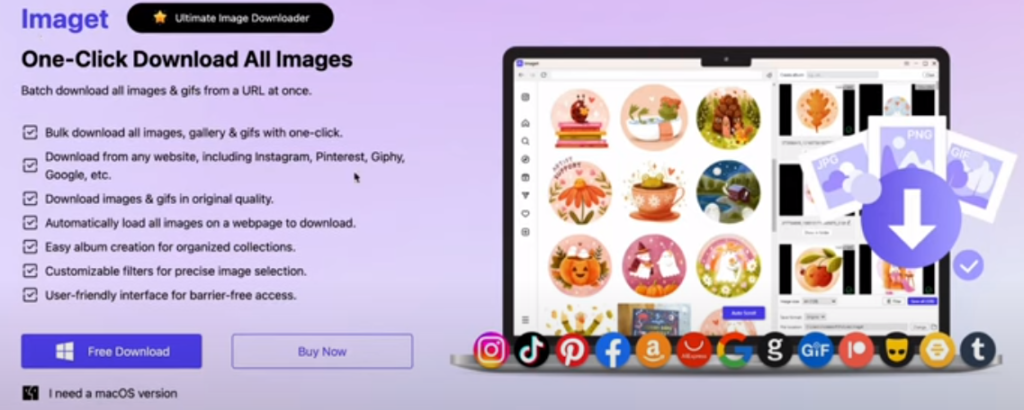
Use Cases of Imaget bulk image downloader
Imaget is an incredibly versatile tool that caters to a wide range of use cases:
- Photography Enthusiasts: Download high-resolution images for personal projects and collections.
- Graphic Designers: Collect stock images, textures, and patterns for creative designs.
- Researchers and Academics: Download image datasets for research and presentations, saving valuable time.
- E-commerce and Online Retailers: Gather product images for catalogs and market research.
- Social Media Managers: Collect images for social media posts and campaigns, streamlining content creation.
- Web Developers and Designers: Download image assets for site redesigns and projects.
- Content Creators and Bloggers: Gather images for blog posts and articles, enhancing visual appeal.
- Archivists and Librarians: Archive and manage large collections of images efficiently.
- Marketing Professionals: Download images for marketing materials and promotions, supporting creative campaigns.
- Educational Purposes: Collect images for teaching materials and presentations, enriching educational content.
- Personal Use: Download wallpapers, memes, and hobby-related images for personal enjoyment.
- Data Scientists and AI Researchers: Gather images for training machine learning models and computer vision projects.
Pricing and Deal Terms
Imaget is available as a lifetime deal, providing users with continuous access without the need for recurring payments. The deal includes the following terms:
- Length of Access: Lifetime
- Redemption Period: Redeem your code within 60 days of purchase
- Plan Updates: All future plan updates are included for both Lifetime (Tier 1) and Family (Tier 2) plans. If the plan name changes, the deal will be mapped to the new plan name with all accompanying updates.
- Money-Back Guarantee: Non-Prime Members and Regular users have a 30-day money-back guarantee, while DealMirror Prime Members enjoy a 60-day money-back guarantee.
Conclusion
Imaget is a game-changer for anyone who needs to download images in bulk from the internet. Its user-friendly interface, high-speed downloading capabilities, and versatile features make it an essential tool for a wide range of users, from content creators to researchers and businesses. The ability to download images from any website, including password-protected sites, combined with customizable filters and advanced image management features, sets Imaget apart from other bulk image downloaders on the market.
Whether you’re a graphic designer collecting textures, a social media manager curating content, or an academic gathering research materials, Imaget provides an efficient and cost-effective solution for your image downloading needs. With its lifetime access deal and comprehensive feature set, Imaget is a valuable investment for anyone looking to streamline their image retrieval process and enhance their productivity.
