Snappa Review
You’ve come to the right place if you’re looking for a user-friendly and efficient graphic design tool. In this Snappa review, we’ll dive deep into the features, benefits, and experiences that make Snappa a must-try for designers, marketers, and business owners alike. From its intuitive interface to the range of templates and customization options, Snappa simplifies the design process while ensuring professional-quality results.

Introduction
In today’s digital age, creating captivating visuals is essential for effective communication. Graphic design tools have become indispensable for individuals and businesses looking to craft eye-catching content. One such tool that has gained popularity is Snappa, an online graphics creator that simplifies designing stunning visuals without requiring extensive design skills.
What is Snappa?
At its core, Snappa is a versatile and user-friendly graphic design software that empowers users to create impressive visuals for various purposes. Whether you’re looking to design social media posts, marketing materials, blog graphics, or any other visual content, Snappa provides the necessary tools and resources.
Key Features of Snappa
Snappa stands out due to its array of features tailored to meet the needs of both beginners and experienced designers. These include:
- Templates: Snappa offers an extensive collection of professionally designed templates that cater to different industries and purposes. This saves users time and jumpstarts their design process.
- Graphics Library: With a vast library of high-quality graphics, icons, photos, and illustrations, Snappa users have many resources.
- Image Editor: The platform’s user-friendly image editor allows for easy customization of visuals. Users can add text, apply filters, adjust colors, and more.
- Collaboration Tools: Snappa enables collaborative work on design projects. Teams can create and edit visuals together, making it a great choice for group projects.
- User-Friendly Interface: With its intuitive drag-and-drop interface, Snappa makes graphic design accessible to everyone. You don’t need to be a design expert to create eye-catching visuals.
- Pre-set Dimensions: Say goodbye to the hassle of searching for the right dimensions for different platforms. Snappa provides pre-set dimensions, ensuring your designs are optimized for each channel.
- Collaboration Made Easy: Snappa offers collaborative features for teams, allowing members to work together in real-time. Streamlining the design process has always been challenging.
- Instant Graphics Resizing: Need the same design in multiple sizes? Snappa lets you resize your graphics effortlessly, saving time and ensuring platform consistency.
Pricing Plans
Snappa offers various pricing plans to accommodate different needs:
- Free Plan: Provides basic features and limited access to graphics and templates.
- Pro Plan: Offers advanced features, unlimited downloads, and access to premium resources.
- Team Plan: Designed for collaboration, this plan includes team sharing and custom font uploads.
Ease of Use
One of Snappa’s standout attributes is its user-friendly interface. Whether you’re a design novice or a seasoned pro, the platform’s intuitive design makes navigation and creation seamless.
Creating Stunning Graphics with Snappa
Whether you’re a solo entrepreneur or part of a creative team, Snappa has you covered. Let’s explore some common scenarios where Snappa shines:
Designing Engaging Social Media Posts
With Snappa, crafting thumb-stopping social media posts is a breeze. Choose a template, add your content, and watch your engagement soar.
Creating Visually Appealing Blog Graphics
Make your blog posts more captivating with customized graphics created on Snappa. The templates are designed to enhance your written content and boost shares.
Designing Professional Ads
Say goodbye to outsourcing your ad designs. Snappa empowers you to create professional ads that resonate with your target audience.
Crafting Stunning Presentations
Elevate your presentations with visually appealing slides. Snappa’s design elements add a touch of creativity to your pitches and reports.
DIYing Your Marketing Materials
Small businesses can save time and money by using Snappa to create marketing materials like flyers, brochures, and banners.
Pros and Cons of Using Snappa
Pros
- User-friendly interface.
- Extensive template library.
- Customizable design elements.
- High-quality stock photo library.
- Collaborative editing for teams.
Cons
- More advanced design features compared to professional software.
- Some might find the pricing plans slightly expensive for advanced features.
How Does Snappa Compare to Other Design Tools?
When comparing Snappa to other design tools like Canva, Adobe Spark, and Crello, several factors come into play:
Ease of Use:
- Snappa: Snappa is known for its user-friendly interface and straightforward design process. It offers a drag-and-drop functionality that makes it easy for beginners to create designs without a steep learning curve.
- Canva: Canva is also known for its user-friendly interface and offers a wide range of templates for different design needs.
- Adobe Spark: Adobe Spark provides a simplified design experience, making it accessible for users who may not have extensive design skills.
- Crello: Like the others, Crello focuses on ease of use with its drag-and-drop interface and pre-designed templates.
Templates and Customization:
- Snappa: Snappa offers a variety of professionally designed templates that can be customized to suit different branding needs.
- Canva: Canva boasts an extensive library of templates catering to various design categories, giving users ample customization options.
- Adobe Spark: Adobe Spark offers templates for various formats, and while customization is possible, it may not be as versatile as some other tools.
- Crello: Crello provides a good selection of templates and allows users to customize them easily.
Features and Functionality:
- Snappa: Snappa focuses on essential design features, offering a range of elements like graphics, text, and images. It may need some advanced features found in more professional tools.
- Canva: Canva offers a wide array of design elements, from graphics to animations, making it suitable for beginners and more experienced designers.
- Adobe Spark: Adobe Spark provides streamlined features, particularly suited for creating video-based content alongside traditional graphics.
- Crello: Crello offers a solid set of design features, catering to users looking for an accessible design tool.
Integration and Collaboration:
- Snappa: While Snappa offers integrations with platforms like Buffer for social media scheduling, its collaboration features might need to be improved compared to other tools.
- Canva: Canva’s collaboration features are more robust, allowing teams to work together on designs and share access.
- Adobe Spark: Adobe Spark integrates well with other Adobe products and offers collaboration features for team projects.
- Crello: Crello’s collaboration features are relatively basic compared to more advanced design tools.
Price Points:
Snappa, Canva, Adobe Spark, and Crello offer free and paid plans with varying features and limitations.
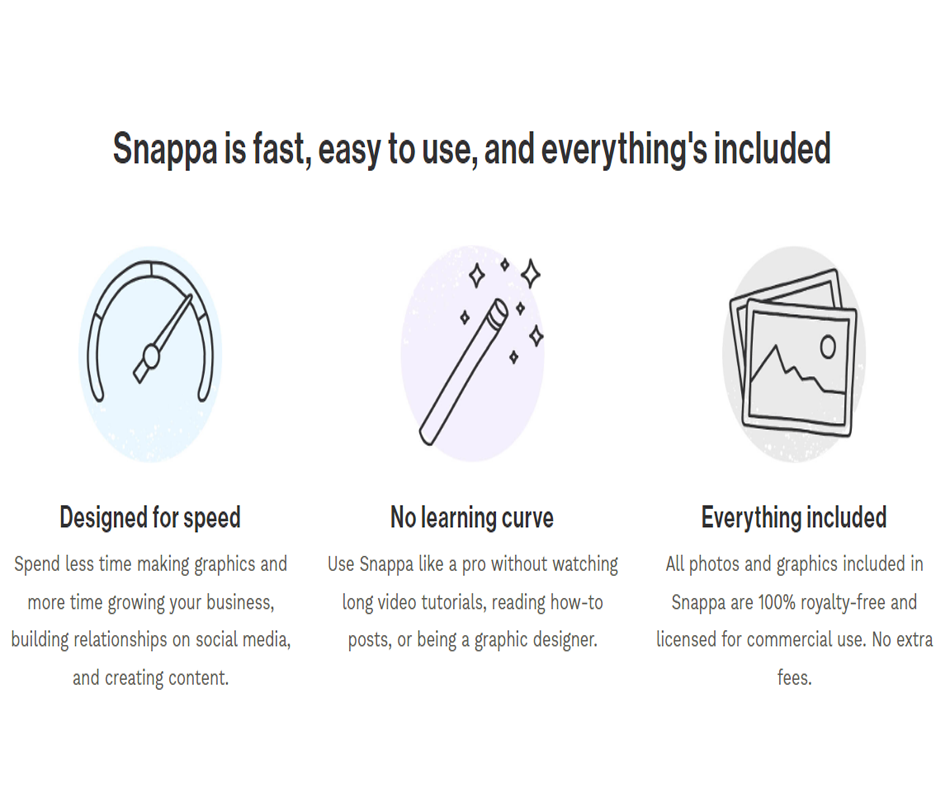
Why Choose Snappa Over Traditional Software?
Unlike traditional graphic design software that often requires a steep learning curve, Snappa offers an intuitive experience. Users can create professional-looking graphics without spending hours learning complex tools.
Customer Reviews and Feedback
Snappa has garnered positive reviews for its ease of use and time-saving features. Users appreciate the extensive template library and the convenience of creating designs directly in their web browser.
FAQs about Snappa
Q: Can I use my images in Snappa?
A: Absolutely! Snappa allows you to upload and use your images, giving you full creative control.
Q: Is Snappa suitable for beginners?
A: Yes, Snappa is designed with beginners in mind. Its user-friendly interface and ready-made templates make it easy for anyone to create professional graphics.
Q: Are there any limitations on the number of designs I can create?
A: No, there are no limitations. With a Snappa subscription, you can create an unlimited number of designs.
Q: Can I cancel my subscription anytime?
A: Yes, you can cancel your subscription anytime without any hidden fees or commitments.
Q: Is Snappa only for social media graphics?
A: While Snappa is excellent for social media graphics, it offers templates suitable for various purposes, including blog graphics, ads, and more.
Q: Can I try Snappa for free?
A: Absolutely! Snappa offers a free plan with limited features, allowing you to explore its capabilities before committing to a subscription.
Conclusion
In conclusion, Snappa is a game-changing graphic design tool catering to beginners and experienced designers. Its user-friendly interface, diverse template library, and customization options make it a top choice for individuals and businesses looking to create stunning visuals without the steep learning curve. With Snappa, design prowess is within everyone’s reach.
Whether you’re a blogger, marketer, or business owner, Snappa empowers you to create graphics that captivate and engage. Its unique combination of features and ease of use sets it apart in the world of graphic design tools.
So why wait? Unlock your creative potential with Snappa and experience the joy of bringing your ideas to life through visually appealing designs.
