Email marketing is a powerful tool for businesses to engage with their audience and drive conversions. To make the most out of your email campaigns, having a clean and healthy email list is crucial. One term you might come across when using email marketing platforms like Mailchimp is “cleaned.” This article will delve into what “cleaned” means in Mailchimp and why it’s essential for successful email marketing campaigns.
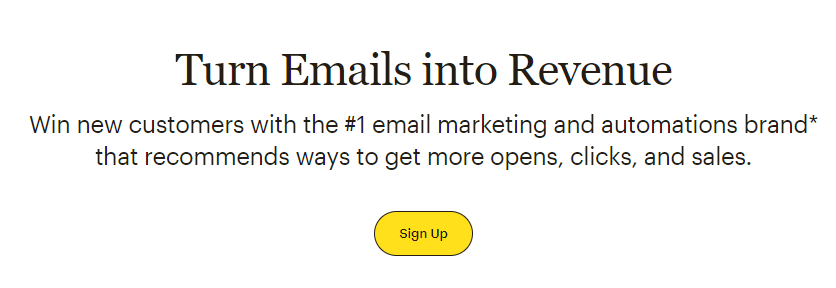
Introduction
Regarding email marketing, platforms like Mailchimp ensure your messages reach your intended recipients efficiently. However, you might have encountered the term “cleaned” while navigating your Mailchimp settings.
What does cleaned mean in Mailchimp?
In Mailchimp, the term “cleaned” refers to a specific process that helps maintain the quality of your subscriber list. When an email address is marked as “cleaned,” Mailchimp detects it as potentially problematic or invalid. This can happen for various reasons, such as a high bounce rate, repeated delivery failures, or the email address being categorized as a spam trap.
The Importance of Cleaning Your Email List
Cleaning your email list is crucial for several reasons:
- Improved Deliverability: A “cleaned” list ensures that your emails are delivered to valid and engaged recipients, improving your overall deliverability rates.
- Avoiding Bounces: High bounce rates can negatively impact your sender’s reputation. By removing invalid email addresses, you reduce the likelihood of bounces.
- Regulatory Compliance: Maintaining a clean list helps you comply with anti-spam regulations, as you’re not sending emails to addresses that haven’t opted in.
- Cost Efficiency: Sending emails to invalid addresses wastes resources. Cleaning your list can lead to cost savings in the long run.
How Does Mailchimp Clean Your List?
Mailchimp uses advanced algorithms and processes to detect problematic email addresses. Here’s how the cleaning process generally works:
- Bounce Detection: Mailchimp tracks hard bounces (undeliverable emails) and soft bounces (temporary delivery issues). High bounce rates trigger the cleaning process.
- Unsubscribes: Subscribers who unsubscribe are automatically removed from future campaigns.
- Engagement Metrics: Mailchimp considers factors like open and click-through rates to identify inactive subscribers.
- Spam Traps: Mailchimp scans for known spam traps, which are email addresses used to catch spammers.
Best Practices for Maintaining a Clean List
Maintaining a clean list involves ongoing efforts. Encourage engagement through personalized content, keep your subscription process transparent, and promptly remove unsubscribers.
Segmentation: A Key to Effective Email Campaigns
Segmenting your list based on engagement levels and preferences allows you to send targeted content, leading to higher open and conversion rates.
Avoiding Common Mistakes
Avoid purchasing email lists and sending emails without permission. Such practices lead to poor engagement and harm your sender’s reputation.
Analyzing the Impact of Cleaning on Campaign Performance
After cleaning your list, observe how your email campaigns perform. You’ll likely see improvements in open rates, click-through rates, and overall engagement.
Maintaining Engagement After Cleaning
After cleaning, focus on delivering value through relevant and engaging content. Use personalization to make your subscribers feel valued and maintain their interest.
Measuring the Success of Cleaning Efforts
Use Mailchimp’s analytics to track the success of your cleaning efforts. Monitor metrics like delivery rates, open rates, and unsubscribe rates to assess the impact of a clean list.
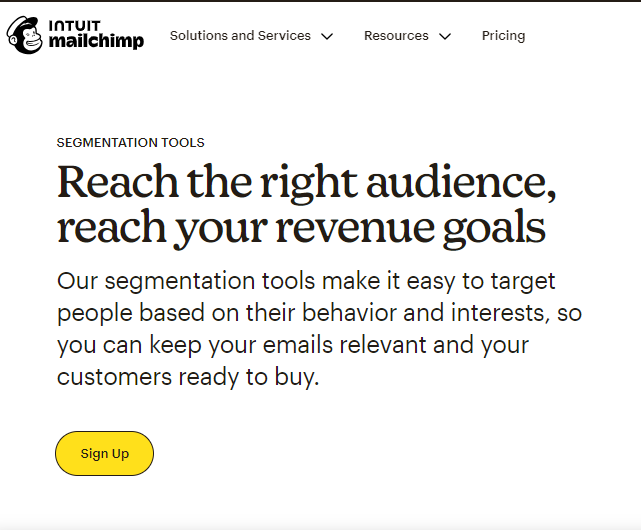
Common FAQs About “Cleaned” in Mailchimp
FAQ 1: Is a “cleaned” email address permanently removed?
Answer: Not necessarily. Mailchimp retains “cleaned” addresses for 30 days, potentially allowing you to reactivate them.
FAQ 2: Can I manually mark an address as “cleaned”?
Answer: No, Mailchimp’s automated algorithms handle the cleaning process.
FAQ 3: Will cleaning affect my engaged subscribers?
Answer: No, cleaning ensures your campaigns reach engaged subscribers, enhancing their experience.
FAQ 4: Does Mailchimp notify me when an address is “cleaned”?
Answer: Yes, you’ll receive notifications about the cleaning process and its outcomes.
FAQ 5: How often should I clean my email list?
Answer: Regular cleaning, ideally before each significant campaign, helps maintain list quality.
FAQ 6: Can “cleaned” addresses be added back automatically?
Answer: No, re-subscription requires the subscriber’s consent.
Conclusion
Understanding what “cleaned” means in Mailchimp is pivotal for achieving effective email marketing campaigns. Ensuring that your subscriber list is high quality and engaging can significantly enhance your deliverability rates, maintain a positive sender reputation, and comply with anti-spam regulations. Embrace the “cleaning” process as a strategic step towards email marketing success.
Remember, keeping your subscriber list updated and relevant is an ongoing process. Regularly check for “cleaned” addresses, engage with your audience, and adapt your strategies based on the insights provided by Mailchimp’s cleaning process.
So, the next time you optimize your email campaigns on Mailchimp, you can confidently navigate the “cleaned” feature and harness its potential for elevating your email marketing efforts.
